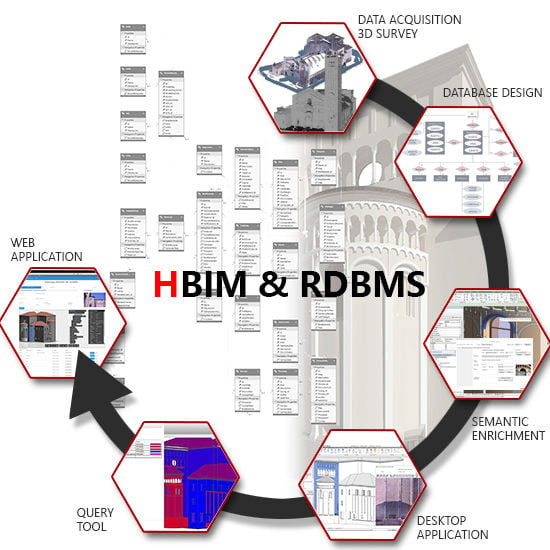HBIM for Conservation: A New Proposal for Information Modeling
Abstract
:1. Introduction
2. Background and Related Works
2.1. Semantic Breakdown and Data Organization in the BIM Environment
2.2. Cultural Heritage Information Systems and Data Sharing
3. The Developed HBIM System
- The 3D model of the asset;
- The relational database containing the asset information: each element in the model has a corresponding database record, to which all the tables of the database are linked;
- Desktop database manager tool: a desktop application with a dedicated graphical user interfaces (GUIs) that allows the connection between the 3D model and the database, and makes it possible to manage the database (add/edit/view) directly within the BIM authoring tool/software;
- Web platform: web interface that allows remote access to the database (add/edit/view), in addition to viewing and querying the model.
- Add/edit/view textual information and files in the database and link them to the objects of the model;
- Query the model and the database by a graphic query builder;
- Visualize the results of the queries graphically though false-color maps of the model;
- View/navigate/query the 3D model from remote through the web interface;
- View past conservation works;
- Plan conservation activities;
- Make 3D mapping of surface decays automatically starting from 2D orthophotos;
- Document survey and modeling phases using metadata.
3.1. Information Management: Database Design, Surveying and Modeling Metadata
- Enable information management at different scales, from the single architectonical element to the entire building;
- Provide asset’s semantic breakdown and data logical structure useful for documentation and planned conservation activities;
- Manage historical information and enable links to existing documents and multimedia of any format;
- Manage multi-temporal information, in particular related to the conservation state of the elements and to the maintenance and restoration works made over time, keep track of past actions and plan the future ones;
- Be scalable both in terms of time and information: data input over time and change/enrichment of the information typology linked;
- Be sufficiently flexible to comply with the level of detail chosen to represent the building. The LOD varies according to the case study, but may also vary within the same case study to represent the building with different levels of detail.
- Lvl. 1—Building: it concerns the whole building and addresses data referred to the building in its entirety.
- Lvl. 2—Zones: an optional layer to characterize building portions that have peculiar features or are volumetrically recognizable (for instance: first floor, apartment A, perimeter loggia, central nave in a church, and so on).
- Lvl. 3—Building Components level A: subclasses of technological elements, compatible with a representation scale of 1:100–1:50.
- Lvl. 4—Building Components level B: parts of components that have a higher modeling detail (representation scale 1:20) and can be used to account for different materials, pathologies or substitutions, or to give more geometric information.
3.2. Desktop Database Manager Tool
4. Case Studies
4.1. The Cathedral of Parma (Italy)
- Data from previous surveys: technical drawings (plans, elevations and sections), TLS point clouds, images for photogrammetric surveys, orthoimages, technical reports, decay/material analyses, geo-structural analyses;
- Archival data, previously digitized or transcribed;
- Photographic images, current and historical;
- Data sheets about previous restoration activities.
4.2. The Ducal Palace of Mantua (Italy)
- Building: the entire building was modeled as a solid by extruding the perimeter of the building. The level of detail is very low and is suitable only to establish building location and associate data. Conversely from the case study of Parma, a lot of information had to be associated with this level. In particular, the database was required to include risk assessment data (in particular given the proximity to a lake) and current and historical cartography, both in vector or raster formats, with related descriptions and metadata. An additional section of the database was implemented to store cartographic data and linked to the “BIM Elements” table, without altering the other tables of the database. The GUIs already developed have been slightly adapted for the management of these new data (Figure 8).
- Zones: in this case the zone definition followed the division of the building into apartments and has been functional not only to the management of semantic aggregated information, but also to the survey and modeling that are still ongoing.
- Building components level A: the investigated area was the Cavallerizza Courtyard. As in Parma case study, simplified elements compliant with the 1:100 representation scale were modeled starting from a TLS survey. For each element, the information concerning planned conservation activities were entered in the database and linked to the model.
- Building components level B: this level has not yet been modeled due to the high complexity level of ornaments, material, constructive techniques and historical stratigraphy. This level will be developed in the future to meet the needs of a restoration project.
5. Discussion
- Surveyors: they are able to well organize the data and, especially in complex and integrated surveys, can keep track of any data processing phase. In addition, they can have full awareness of the operation undertaken and references for survey implementation in time;
- Modelers: they can check the original data if any inconsistency occurs;
- Restorers: they are able to check information and extract precise geometric information directly from the point clouds, making up for the 3D model geometric simplifications;
- Owners/institution in charge of asset management: they can benefit from the complete documentation about the asset with a unique point of access and can validate information at any time.
- The semantic classification adopted (building, zones, and components), although not standardized by in-force regulations, proved to be effective in both cases of study:
- The Building level fulfills the function of archive for general information. In complex cases, composed of several buildings, many Building entities can be used to account for the associated data.
- The Zone definition, instead, varies according to the asset, its features and available data. Problems may concern the association of border elements with one area or another (e.g., pillars between adjacent aisles) or the criteria used to identify zone (façades/surfaces or volumes). In the Parma Cathedral case study, the former issue was addressed by establishing a hierarchy between building parts: from the central nave to the side chapels. According to this hierarchy, the elements at the boundary between two areas have been assigned to the top-level area. Thus, for example, the lateral walls and pillars between the central nave and the aisles were attributed to the central nave.The latter issue is very common especially when existing documents have to be associated to the building. In fact, it is not uncommon that restoration works and technical drawings are organized by façades while other information, such as constructive epoch, refer to volumetric portions of the building. In this case, the database has been structured to associate each element to more zones according to the need.However, the zone detection inside the building is mainly a conceptual matter of building analysis, which does not affect the structure of the DB and the system.
- The Building components A level meets well the requirements of planned conservation and ensures easy management of information in the database. Its geometric modeling, on the other hand, presents still many issues, addressed by several authors in the last decade: how far BIM elements modeling should/might simplify the geometry of the real object? The developed information system addresses all these issues providing an information level specifically designed to document all the modeling processes.
- The Building components B level still presents many open questions, especially with regard to modeling and the association of information (see previous point). A conceptually open problem concerns the appropriate level of detail for modeling: compromise between model accuracy and software capabilities, which are not addressed in this paper. Additional tests are instead ongoing about how to structure information useful for the development of restoration projects in a BIM environment.
- The four semantic levels have been modeled using two different approaches in the two case studies. In the case of the Ducal Palace, every level was modeled with a different level of detail LOD, while in the case of Parma, only the building components A and B were modeled. The procedure adopted in Mantua makes it easier to display the model when level 2 or 1 is selected, but it makes the relationship between components and zones more difficult. On the contrary, the procedure adopted in Parma makes the relationship between components and zones not only at the database level but also at the model level.
- The different modeling strategies have been accurately documented in the project’s metadata. In this way, the user is aware of the quality and reliability of the model. While not providing a technical solution that requires software-side implementations or precise modeling guidelines (both of which fall outside the scope of this research), the metadata documents the level of accuracy achieved and thus, indirectly, indicates the possible uses of the model.
6. Conclusions
- Integration with other BIM platforms than Revit and development of appropriate plug-ins. Test both with commercial and open-source software;
- Automatic updating of graphical interfaces, based on the fields and tables in the database. Currently the interface structure is static, so any changes in the database fields requires a manually intervention in interface definition. The development of dynamic interfaces could extend the flexibility of the system and easy usability;
- Integration of the information model with the CIDOC-CRM ontology. In the current state of research, in agreement with the stakeholders involved, a classification based on the requirement-performance approach, commonly used in planned conservation in Italy, has been adopted. However, to facilitate the exchange of heterogeneous cultural heritage information and the integration of the different actors involved, the integration between this classification model and the CIDOC-CRM scheme will be foreseen.
Author Contributions
Funding
Acknowledgments
Conflicts of Interest
References
- Del Giudice, M.; Osello, A. Bim for Cultural Heritage. Int. Arch. Photogramm. Remote Sens. Spat. Inf. Sci. 2013, XL-5/W2, 225–229. [Google Scholar] [CrossRef]
- National Building Specification (NBS). Available online: https://www.thenbs.com/ (accessed on 18 June 2019).
- Della Torre, S. (Ed.) La Conservazione Programmata del Patrimonio Storico Architettonico, Linee Guida Per Il Piano di Manutenzione e Il Consuntivo Scientifico; Edizioni Angelo Guerrini e Associati Spa: Milano, Italy, 2003. [Google Scholar]
- UNI 11257/2007 Manutenzione dei Patrimoni Immobiliari-Criteri Per La Stesura del Piano E del Programma di Manutenzione dei Beni Edilizi-Linee Guida. Available online: http://store.uni.com/catalogo/index.php/uni-11257-2007.html (accessed on 18 June 2019).
- PAS 1192-2. Specification for Information Management for the Capital/Delivery Phase of Construction Projects Using Building Information Modelling. 2013. Available online: https://0-shop-bsigroup-com.brum.beds.ac.uk/Sandpit/PAS-old-forms/PAS-1192-2/ (accessed on 23 July 2019).
- Osello, A. The Future of Drawing with BIM for Engineers and Architects; Dario Flaccovio Editore: Palermo, Italy, 2012. [Google Scholar]
- Common BIM Requirements COBIM 2012, Series 2. Available online: https://buildingsmart.fi/en/common-bim-requirements-2012/ (accessed on 18 June 2019).
- Historic England. BIM for Heritage: Developing a Historic Building Information Model; Historic England: Swindon, UK, 2017. [Google Scholar]
- Maxwell, I. COTAC BIM4C Integrating HBIM Framework Report Part 1: Conservation Parameters. 2016. Available online: https://cotac.global/resources/HBIM-Framework-Part-1-February-2016.pdf (accessed on 23 July 2019).
- Maxwell, I. COTAC BIM4C Integrating HBIM Framework Report Part 2: Conservation Influences. 2016. Available online: https://cotac.global/resources/HBIM-Framework-Part-2-February-2016.pdf (accessed on 23 July 2019).
- Castagnetti, C.; Dubbini, M.; Ricci, P.C.; Rivola, R.; Giannini, M.; Capra, A. Critical issues and key points from the survey to the creation of the historical building information model: The case of Santo Stefano Basilica. Int. Arch. Photogramm. Remote Sens. Spat. Inf. Sci. 2017, XLII-5/W1, 467–474. [Google Scholar] [CrossRef]
- Fai, S.; Graham, K.; Duckworth, T.; Wood, N.; Attar, R. Building Information Modelling and heritage documentation. In Proceedings of the XXIIIrd International CIPA Symposium, Prague, Czech Republic, 12–16 September 2011. [Google Scholar]
- Angulo Fornos, R. Digital models applied to the analysis, intervention and management of architectural heritage. In Building Information Modelling (BIM) in Design, Construction and Operations; Mahdjoubi, L., Brebbia, C.A., Laing, R., Eds.; Witpress: Southampton, UK, 2015; Volume 149, pp. 407–418. [Google Scholar]
- Attar, R.; Prabhu, V.; Glueck, M.; Khan, A. 210 King Street: A dataset for integrated performance assessment. In Proceedings of the 2010 Spring Simulation Multiconference (SpringSim ‘10), Society for Computer Simulation International, San Diego, CA, USA, 11–15 April 2010. [Google Scholar]
- Dore, C.; Murphy, M.; McCarthy, S.; Brechin, F.; Casidy, C.; Dirix, E. Structural simulations and conservation analysis–historic building information model (HBIM). Int. Arch. Photogramm. Remote Sens. Spat. Inf. Sci. 2015, XL-5/W4, 351–357. [Google Scholar] [CrossRef]
- Crespi, P.; Franchi, A.; Ronca, P.; Giordano, N.; Scamardo, M.; Gusmeroli, G.; Schiantarelli, G. From BIM to FEM: The analysis of an historical masonry building. In Building Information Modelling (BIM) in Design, Construction and Operations; Mahdjoubi, L., Brebbia, C.A., Laing, R., Eds.; Witpress: Southampton, UK, 2015; Volume 149, pp. 581–592. [Google Scholar]
- Chevrier, C.; Charbonneau, N.; Grussenmeyer, P.; Perrin, J.P. Parametric documenting of built heritage: 3D virtual reconstruction of architectural details. Int. J. Arch. Comput. 2010, 8, 131–146. [Google Scholar] [CrossRef]
- De Luca, L.; Driscu, T.; Peyrols, E.; Labrosse, D.; Berthelot, M. A complete methodology for the virtual assembling of dismounted historic buildings. Int. J. Interact. Des. Manuf. 2014, 8, 265–276. [Google Scholar] [CrossRef]
- Osello, A.; Rinaudo, F. Cultural heritage management tools: The role of GIS and BIM. In 3D Recording, Documentation and Management in Cultural Heritage; Stylianidis, E., Remondino, F., Eds.; Whittles Publishing: Dunbeath, UK, 2016; pp. 105–124. [Google Scholar]
- Volk, R.; Stengel, J.; Schultmann, F. Building Information Modeling (BIM) for existing buildings–Literature review and future needs. Autom. Constr. 2014, 38, 109–127. [Google Scholar] [CrossRef]
- Dore, C.; Murphy, M. Current state of the art historic building information modelling. Int. Arch. Photogramm. Remote Sens. Spat. Inf. Sci. 2017, XLII-2/W5, 185–192. [Google Scholar] [CrossRef]
- Fassi, F.; Achille, C.; Mandelli, A.; Rechichi, F.; Parri, S. A new idea of BIM system for visualization, web sharing and using huge complex 3D models for facility management. Int. Arch. Photogramm. Remote Sens. Spat. Inf. Sci. 2015, XL-5/W4, 359–366. [Google Scholar] [CrossRef]
- Tommasi, C.; Achille, C.; Fassi, F. From point cloud to BIM: A modelling challenge in the Cultural Heritage field. Int. Arch. Photogramm. Remote Sens. Spat. Inf. Sci. 2016, XLI-B5, 429–436. [Google Scholar] [CrossRef]
- Barazzetti, L.; Banfi, F.; Brumana, R.; Previtali, M. Creation of parametric BIM objects from point clouds using NURBS. Photogramm. Rec. 2015, 30, 339–362. [Google Scholar] [CrossRef]
- The Constructions Specification Institute. CSI UniFormat™ 2010 classification. Available online: https://graphisoft.akamaized.net/cdn/ftp/techsupport/downloads/interoperability/UniFormat_2010m.pdf (accessed on 23 July 2019).
- OmniClass™ Construction Classification System. Available online: https://www.csiresources.org/standards/omniclass (accessed on 23 July 2019).
- Achille, C.; Lombardini, N.; Tommasi, C. BIM & Cultural Heritage: Compatibility tests in an archaeological site. In Building Information Modelling (BIM) in Design, Construction and Operations; Mahdjoubi, L., Brebbia, C.A., Laing, R., Eds.; Witpress: Southampton, UK, 2015; Volume 149, pp. 593–604. [Google Scholar]
- Fassi, F.; Achille, C.; Fregonese, L.; Monti, C. Multiple data source for survey and modelling of very complex architecture. Int. Arch. Photogramm. Remote Sens. Spat. Inf. Sci. 2010, 38, 234–239. [Google Scholar]
- Remondino, F. Heritage recording and 3D modeling with photogrammetry and 3D scanning. Remote Sens. 2011, 3, 1104–1138. [Google Scholar] [CrossRef]
- Bryan, P.; Blake, B.; Bedford, J.; Barber, D.; Mills, J. Metric Survey Specifications for Cultural Heritage; Andrews, D., Ed.; English Heritage: Swindon, UK, 2009. [Google Scholar]
- Schara, M. HABS Guidelines, Recording Historic Structures, and Sites with HABS Measured Drawings; 2005. Available online: https://www.nps.gov/hdp/standards/HABS/graphics/HABS_DWGS_GUIDE_2005.pdf (accessed on 23 July 2019).
- Jó´zków, G. Terrestrial Laser Scanning Data Compression Using JPEG-2000. J. Photogramm. Remote Sens. Geoinf. Sci. 2017, 85, 293–305. [Google Scholar] [Green Version]
- Wujanz, D.; Schaller, S.; Gielsdorf, F.; Gründig, L. Plane-based registration of several thousand laser scans on standard hardware. Int. Arch. Photogramm. Remote Sens. Spat. Inf. Sci. 2018, XLII-2, 1207–1212. [Google Scholar]
- Girelli, V.A.; Borgatti, L.; Dellapasqua, M.; Mandanici, E.; Spreafico, M.C.; Tini, M.A.; Bitelli, G. Integration of geomatics techniques for digitizing highly relevant geological and cultural heritage sites: The case of San Leo (Italy). Int. Arch. Photogramm. Remote Sens. Spat. Inf. Sci. 2017, XLII-2/W5, 281–286. [Google Scholar]
- Previtali, M.; Barazzetti, L.; Brumana, R.; Cuca, B.; Oreni, D.; Roncoroni, F.; Scaioni, M. Automatic façade segmentation for thermal retrofit. Int. Arch. Photogramm. Remote Sens. Spat. Inf. Sci. 2013, XL-5/W1, 197–204. [Google Scholar]
- Yang, X.; Koehl, M.; Grussenmeyer, P. Mesh-to-BIM: From segmented mesh elements to BIM model with limited parameters. Int. Arch. Photogramm. Remote Sens. Spat. Inf. Sci. 2018, XLII-2, 1213–1218. [Google Scholar]
- Chizhova, M.; Gurianov, A.; Hess, M.; Luhmann, T.; Brunn, A.; Stilla, U. Semantic segmentation of building elements using point cloud hashing. Int. Arch. Photogramm. Remote Sens. Spat. Inf. Sci. 2018, XLII-2, 241–250. [Google Scholar]
- De Luca, L.; Véron, P.; Florenzano, M. A generic formalism for the semantic modeling and representation of architectural elements. Vis. Comput. 2007, 23, 181–205. [Google Scholar] [CrossRef] [Green Version]
- Apollonio, F.; Gaiani, M.; Sun, Z. BIM-based modeling and data enrichment of classical architectural buildings. SCIRES-IT 2012, 2, 41–62. [Google Scholar]
- Bitelli, G.; Dellapasqua, M.; Girelli, V.A.; Sanchini, E.; Tini, M.A. 3D geomatics techniques for an integrated approach to Cultural Heritage knowledge: The case of San Michele in Acrboli’s Church in Santarcanagelo di Romagna. Int. Arch. Photogramm. Remote Sens. Spat. Inf. Sci. 2017, XLII-5/W1, 291–296. [Google Scholar]
- Bolpagni, M. The Many Faces of ‘LOD’, 2016. Available online: http://www.bimthinkspace.com/2016/07/the-many-faces-of-lod.html (accessed on 18 June 2019).
- BIMForum. Level of Development Specification. Available online: https://bimforum.org/lod/ (accessed on 18 June 2019).
- UNI 11337:2017, Part 4. Available online: http://store.uni.com/catalogo/index.php/uni-11337-4-2017.html (accessed on 18 June 2019).
- Murphy, M.; McGovern, E.; Pavia, S. Historic Building Information Modelling (HBIM). Struct. Surv. 2009, 27, 311–327. [Google Scholar] [CrossRef]
- Murphy, M.; McGovern, E.; Pavia, S. Historic building information modelling–adding intelligence to laser and image based surveys of European classical architecture. ISPRS J. Photogramm. Remote Sens. 2013, 76, 89–102. [Google Scholar] [CrossRef]
- Quattrini, R.; Malinverni, E.S.; Clini, P.; Nespeca, R.; Orlietti, E. From TLS to HBIM: High quality semantically-aware 3D modeling of complex architecture. Int. Arch. Photogramm. Remote Sens. Spat. Inf. Sci. 2015, XL-5/W4, 367–374. [Google Scholar]
- Le Boeuf, P.; Doerr, M.; Ore, C.E.; Stead, S. Definition of the CIDOC Conceptual Reference Model Documentation Standards Group V6.2.6. Available online: http://www.cidoc-crm.org/versions-of-the-cidoc-crm (accessed on 19 July 2019).
- Pauwels, P.; Bod, R.; Di Mascio, D.; De Meyer, R. Integrating building information modelling and semantic web technologies for the management of built heritage information. In Proceedings of the 2013 Digital Heritage International Congress (DigitalHeritage), Marseille, France, 28 October–1 November 2013; Volume 1, pp. 481–488. [Google Scholar]
- Yang, X.; Lu, Y.-C.; Murtiyoso, A.; Koehl, M.; Grussenmeyer, P.; Yang, X.; Lu, Y.-C.; Murtiyoso, A.; Koehl, M.; Grussenmeyer, P. HBIM Modeling from the Surface Mesh and Its Extended Capability of Knowledge Representation. ISPRS Int. J. Geo-Inf. 2019, 2019, 301. [Google Scholar] [CrossRef]
- Acierno, M.; Cursi, S.; Simeone, D.; Fiorani, D. Architectural heritage knowledge modelling: An ontology-based framework for conservation process. J. Cult. Herit. 2017, 24, 124–133. [Google Scholar] [CrossRef]
- Acierno, M.; Fiorani, D. Innovative tools for managing historical buildings: The use of geographic information system and ontologies for historical centers. ISPRS-Int. Arch. Photogramm. Remote Sens. Spat. Inf. Sci. 2019, XLII-2/W11, 21–27. [Google Scholar] [CrossRef]
- Guttman, M. Advanced Techniques for Managing Building Data in Autodesk Revit; Autodesk University: Las Vegas, NV, USA, 2013; Available online: https://www.autodesk.com/autodesk-university/class/Advanced-Techniques-Managing-Building-Data-Revit-2013 (accessed on 18 June 2019).
- Revit DB Link. Available online: https://knowledge.autodesk.com/it/support/revit-products/learn-explore/caas/CloudHelp/cloudhelp/2019/ITA/Revit-AddIns/files/GUID-BBA71A6A-8D7A-4050-A279-9783AE6E918F-htm.html (accessed on 18 June 2019).
- Ideate–BIMLink. Available online: https://ideatesoftware.com/support/help/ideate-bimlink (accessed on 18 June 2019).
- WhiteFeet Tools. Available online: http://www.whitefeet.com/ (accessed on 18 June 2019).
- CodeBook. Available online: http://codebookinternational.org.uk/ (accessed on 18 June 2019).
- Nosyko dRofus. Available online: http://drofus.com/en/ (accessed on 18 June 2019).
- Onuma Planning System. Available online: http://www.onuma.com/ (accessed on 18 June 2019).
- Kist O Riches/Tobar an Dualchais. Available online: https://www.ed.ac.uk/about/gaelic/gaelic-collections/kist-o-riches-tobar-an-dualchais (accessed on 18 June 2019).
- CultureSampo, Finnish Culture on the Semantic Web 2.0. Available online: http://www.kulttuurisampo.fi/?lang=en (accessed on 18 June 2019).
- SICaRweb–Sistema Informativo Per I Cantieri Di Restauro. Available online: http://sicar.beniculturali.it:8080/website/ (accessed on 18 June 2019).
- Gregory, I.N.; Ell, P.S. Historical GIS: Technologies, Methodologies, and Scholarship; Cambridge University Press: Cambridge, UK, 2007. [Google Scholar]
- De Luca, L.; Bussayarat, C.; Stefani, C.; Véron, F.; Florenzano, M. A semantic-based platform for the digital analysis of architectural heritage. Comput. Gr. 2011, 35, 227–241. [Google Scholar] [CrossRef]
- Aïoli, A Reality-Based 3D Annotation Platform for the Collaborative Documentation of Heritage Artefacts. Available online: http://www.aioli.cloud/ (accessed on 18 June 2019).
- Pamart, A.; Morlet, F.; De Luca, L. A fully automated incremental photogrammetric processing dedicated for collaborative remote-computing workflow. Int. Arch. Photogramm. Remote Sens. Spat. Inf. Sci. 2019, XLII-2/W9, 565–571. [Google Scholar] [CrossRef]
- Rechichi, F.; Mandelli, A.; Achille, C.; Fassi, F. Sharing high resolution models and information on web: The web module of BIM3DSG system. Int. Arch. Photogramm. Remote Sens. Spat. Inf. Sci. 2016, XLI-B5, 703–710. [Google Scholar] [CrossRef]
- Autodesk Forge. Available online: https://forge.autodesk.com/ (accessed on 18 June 2019).
- Bruno, N.; Roncella, R. A restoration oriented HBIM system for cultural heritage documentation: The case study of Parma Cathedral. Int. Arch. Photogramm. Remote Sens. Spat. Inf. Sci. 2018, XLII-2, 171–178. [Google Scholar] [CrossRef]
- UNI 10838:1999 Edilizia-Terminologia Riferita All’utenza, Alle Prestazioni, Al Processo Edilizio e Alla Qualità Edilizia. Available online: http://store.uni.com/catalogo/index.php/uni-10838-1999.html (accessed on 18 June 2019).
- UNI 8290-1:1981 + A122:1983 Edilizia Residenziale. Sistema Tecnologico. Classificazione e Terminologia. Available online: http://store.uni.com/catalogo/index.php/uni-8290-1-1981-a122-1983.html (accessed on 18 June 2019).
- Italian Code of Cultural Heritage and Landscape (D.lgs 42/2004). Available online: https://www.gazzettaufficiale.it/atto/serie_generale/caricaDettaglioAtto/originario?atto.dataPubblicazioneGazzetta=2004-02-24&atto.codiceRedazionale=004G0066&elenco30giorni=false (accessed on 23 July 2019).
- DPCM 9 February 2011. Council of Ministers Directive for Evaluation and Reduction of the Seismic Risk of Cultural Heritage with Reference to Standards Construction Techniques (DM 14/01/2008). Available online: https://www.gazzettaufficiale.it/atto/serie_generale/caricaDettaglioAtto/originario?atto.dataPubblicazioneGazzetta=2011-02-26&atto.codiceRedazionale=11A02374&elenco30giorni=false (accessed on 23 July 2019).
- DPR 207/2010. Implementing Regulations of the Public Contracts Code, which for Activities in Cultural Heritage and Protected Properties is Still in Force. Available online: https://www.gazzettaufficiale.it/eli/id/2010/12/10/010G0226/sg (accessed on 23 July 2019).
- UNI 10584/1997. Manutenzione. Sistema Informativo di Manutenzione. Available online: http://store.uni.com/catalogo/index.php/uni-10584-1997.html?josso_back_to=http://store.uni.com/josso-security-check.php&josso_cmd=login_optional&josso_partnerapp_host=store.uni.com (accessed on 23 July 2019).
- Information System “Risk assessment Chart”. Available online: http://www.cartadelrischio.it/ (accessed on 18 June 2019).
- UNI-BC 11182/2006. Beni Culturali-Materiali Lapidei Naturali ed Artificiali-Descrizione Della Forma di Alterazione-Termini e Definizioni. Available online: http://store.uni.com/catalogo/index.php/uni-11182-2006.html (accessed on 18 June 2019).
- Entity Framework. Available online: https://msdn.microsoft.com/en-us/library/ gg696172(v=vs.103).aspx (accessed on 18 June 2019).
- Bruno, N. From Survey to Analysis for Cultural Heritage Management: A New Proposal for Database Design in BIM. Ph.D. Thesis, University of Parma, Parma, Italy, 2018. Available online: http://hdl.handle.net/1889/3578 (accessed on 18 June 2019).
- Adami, A.; Scala, B.; Spezzoni, A. Modelling and accuracy in a BIM environment for planned conservation: The apartment of Troia of Giulio Romano. Int. Arch. Photogramm. Remote Sens. Spatial Inf. Sci. 2017, XLII-2/W3, 17–23. [Google Scholar] [CrossRef]
- Adami, A.; Bruno, N.; Rosignoli, O.; Scala, B. HBIM for planned conservation: A new approach to information management. In Proceedings of the Visual Heritage 2018, Vienna, Austria, 12–15 November 2018. [Google Scholar]








| Tool | Commercial/Free | Supported BIM Software | Supported Database | Main Features |
|---|---|---|---|---|
| Revit DB Link | Commercial | Revit | Microsoft Access SQL server | Export model data to a database, edit and import it back |
| Ideate–BIMLink | Free | Revit | Microsoft Excel | Export model data to a database, edit and import it back. Model quality control; linked Revit file data import; calculated values management in schedules |
| WhiteFeet Tools | Free | Revit | Microsoft Access SQL server MySQL | Room datasheet in Revit; database report |
| CodeBook | Commercial | Revit AutoCAD MicroStation ArchiCAD | Microsoft Excel Microsoft Access SQL Server | Schedule of accommodation, fixtures furniture and equipment; room data collection; validation of design models; reports and schedules; asset data and compliance. COBie supported. |
| Nosyko dRofus | Commercial | Revit ArchiCAD | Microsoft Excel | IFC supported. Logs for change tracking; Excel and PDF Report generator; room data sheets; central server to work from any location; standardized solutions; designed solution validation |
| Onuma Planning System | Commercial Different licensing/prices | Revit ArchiCAD SketchUP Navisworks GIS | Microsoft Excel | IFC and COBie supported. Room Scheduling; 4D Time Based Models; import and export GBXML, City GML, KML, BIMXML; connect to Web Services; services oriented architecture using SQL, REST, SOAP; Link to GIS Vector Layers |
© 2019 by the authors. Licensee MDPI, Basel, Switzerland. This article is an open access article distributed under the terms and conditions of the Creative Commons Attribution (CC BY) license (http://creativecommons.org/licenses/by/4.0/).
Share and Cite
Bruno, N.; Roncella, R. HBIM for Conservation: A New Proposal for Information Modeling. Remote Sens. 2019, 11, 1751. https://0-doi-org.brum.beds.ac.uk/10.3390/rs11151751
Bruno N, Roncella R. HBIM for Conservation: A New Proposal for Information Modeling. Remote Sensing. 2019; 11(15):1751. https://0-doi-org.brum.beds.ac.uk/10.3390/rs11151751
Chicago/Turabian StyleBruno, Nazarena, and Riccardo Roncella. 2019. "HBIM for Conservation: A New Proposal for Information Modeling" Remote Sensing 11, no. 15: 1751. https://0-doi-org.brum.beds.ac.uk/10.3390/rs11151751