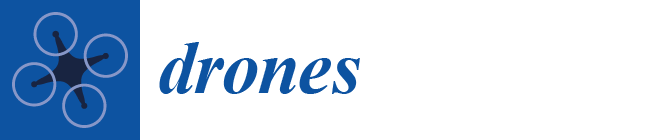Structure-from-Motion 3D Reconstruction of the Historical Overpass Ponte della Cerra: A Comparison between MicMac® Open Source Software and Metashape®
Abstract
:1. Introduction
2. Material and Methods
2.1. MicMac® Photogrammetric Processing
- Tie point computation: the Pastis tool uses the SIFT++ algorithm [57] for the tie point pair generation. This algorithm creates an invariant descriptor that can be used to identify the points of interest matching them even under a variety of perturbing conditions (scale changes, rotation, changes in illumination, viewpoints, or image noise). In this work, this was achieved with Tapioca, a tool interface of SIFT++,
- External orientation: in this step external orientations of the cameras are computed. The relative orientations were computed with the Tapas tool following the free-network approach; this approach involves a calculation of the exterior parameters in an arbitrary coordinate system [58],
- Bundle Block Adjustment: this step includes also the internal parameters, and, for this reason is know as “Self-Calibration”; this is conducted by introducing at least three control points and integrate them within the computation matrix. MicMac® solves the BBA with the Levenberg–Marquardt (L-M) method [59]. The L-M method is in essence the Gauss–Newton method enriched with a damping factor to handle rank-deficient Jacobian matrices [60]. This stage was achieved by exploiting GCPBascule and Campari tools.
2.2. Agisoft Metashape Photogrammetric Processing
- The first step of the photogrammetric processing starts with feature matching across the images: Metashape detects points in the source images which are stable under viewpoint and lighting conditions and generates a descriptor for each point based on its local neighborhood; then, these descriptors are used later to detect correspondences across the photos. This is similar to the well-known SIFT approach but uses different algorithms for a slightly higher alignment quality [61],
- The second stage comprehends the computation of camera intrinsic and extrinsic orientation parameters: Metashape uses a proprietary algorithm to find approximate camera locations and refines them later using a bundle-adjustment algorithm. This should be similar to Bundler algorithm by Snavely et al. (see [62,63]).
3. Case Study
3.1. Ponte della Cerra Overpass (Italy)
3.2. Unmanned Aerial Vehicle Photogrammetric Flight
3.3. Dataset Description
- For the south facade, 111 images (12 oblique and 99 horizontal) of which there are:
- −
- 21 images at 10 m from the object;
- −
- 90 images at 4 m from the object.
- For the north facade, 70 images (29 oblique and 41 horizontal) of which there are:
- −
- 32 images at 10 m from the object;
- −
- 38 images at 4 m from the object.
- For the extrados, 41 images at a flying altitude of 40 m of which there are:
- −
- 29 nadiral;
- −
- 12 oblique.
3.4. Ground Control Points
4. Results
4.1. Internal and External Orientation Results
4.2. TP Clouds Results
4.3. Relative Accuracy
4.4. Cloud-to-Cloud Distance
4.5. Other Products
5. Conclusions and Future Works
Author Contributions
Funding
Institutional Review Board Statement
Informed Consent Statement
Data Availability Statement
Conflicts of Interest
Abbreviations
| CIPA | Comité International de Photogrammétrie Architecturale |
| CMOS | Complimentary Metal-Oxide-Semiconductor |
| CP | Check Point |
| DEM | Digital Elevation Model |
| ENSG | French National School for Geographic Sciences |
| EXIF | Exchangeable Image File |
| FOSS | Free and Open-Source Software |
| GCP | Ground Control Point |
| GIS | Geographical Information System |
| GLONASS | Global’naja Navigacionnaja Sputnikovaja Sistema |
| GPS | Global Positioning System |
| GPU | Graphics Processing Unit |
| GNSS | Global Navigation Satellite System |
| IGN | French National Geographic Institute |
| LiDAR | Laser Detection and Ranging |
| SIFT | Scale-Invariant Feature Transform |
| TP | Tie Point |
| UAV | Unmanned Aerial Vehicle |
Appendix A. MicMac® Processing Pipeline
| mm3d Tapioca MulScale "DJI.*.JPG” 500 -1 |
| mm3d Tapas Fraser "DJI.*.JPG" Out=All-Rel |
| mm3d Apericloud "DJI.*.JPG" All-Rel |
| mm3d SaisieAppuisInitQT "DJI_[8||9].JPG" All-Rel 0001 GCP.xml |
| mm3d GCPBascule ".*JPG" Ori-All Ori-All-Basc GCP.xml GCP-S2D.xml |
| mm3d SaisieAppuisPredicQT "DJI*.*JPG" Ori-All-Basc GCP.xml GCP-Final.xml |
| mm3d GCPBascule ".*JPG" Ori-All Ori-All-Basc2 GCP.xml GCP-Final-S2D.xml |
| mm3d Campari ".*JPG" Ori-All-Basc2 Ori-Terrain GCP=[GCP.xml,0.02,GCP-Final-S2D.xml,0.5] |
| mm3d AperiCloud ".*JPG" Ori-Terrain |
| mm3d SaisieMasqQT AperiCloud_Ori-Terrain.ply |
| mm3d C3DC MicMac "DJI_*.*JPG" Ori-Terrain Masq3D=AperiCloud_Ori-Terrain.ply Out=C3DC_MicMac_ponte.ply |
- Tawny, which creates the orthorectified depth maps image;
- GrShade, which creates a faded relief image; and,
- to8Bits, which creates a hypsometric color image.

Appendix B. Agisoft Metashape® Processing Pipeline
- Add photos to the project;
- Align photos to create the TP cloud (accuracy = high, key point limit = none, TP limit = none);
- Build dense cloud to densify the TP cloud;
- Build mesh to create a triangular mesh on the point cloud and to obtain a surface model;
- Build texture to create a texture and wrap it on the model; and,
- Insert markers and define which are GCPs and which CPs.
References
- Berrett, B.E.; Vernon, C.A.; Beckstrand, H.; Pollei, M.; Markert, K.; Franke, K.W.; Hedengren, J.D. Large-Scale Reality Modeling of a University Campus Using Combined UAV and Terrestrial Photogrammetry for Historical Preservation and Practical Use. Drones 2021, 5, 136. [Google Scholar] [CrossRef]
- Leberl, F.; Bischof, H.; Pock, T.; Irschara, A.; Kluckner, S. Aerial Computer Vision for a 3D Virtual Habitat. IEEE Comput. 2010, 43, 24–31. [Google Scholar] [CrossRef]
- Lichti, D.; Gordon, S.; Stewart, M.; Franke, J.; Tsakiri, M. Comparison of digital photogrammetry and laser scanning, laser scanner behaviour and accuracy, close-range imaging, long-range vision. In Proceedings of the ISPRS Commission V, Symposium, Corfu, Greece, 2–6 September 2002; pp. 39–44. [Google Scholar]
- 3DFlow SRL Website. Available online: https://www.3dflow.net/it/software-di-fotogrammetria-3df-zephyr (accessed on 10 March 2022).
- Autodesk Inc. Available online: https://www.autodesk.it/products/recap/overview (accessed on 10 March 2022).
- Agisoft Website. Available online: https://www.agisoft.com/ (accessed on 11 March 2022).
- BAE Systems. Available online: https://www.geospatialexploitationproducts.com/content/ (accessed on 31 March 2022).
- Bentley Systems Inc. Available online: https://www.bentley.com/it/products/brands/contextcapture (accessed on 10 March 2022).
- ColMap Documentation. Available online: https://colmap.github.io/index.html (accessed on 10 March 2022).
- DroneDeploy. Available online: https://www.dronedeploy.com/ (accessed on 10 March 2022).
- Planetek Italia s.r.l. Available online: https://www.planetek.it/prodotti/tutti_i_prodotti/imagine_photogrammetry_lps (accessed on 1 August 2022).
- AliceVision. Available online: https://alicevision.org/#meshroom (accessed on 10 March 2022).
- MicMac Wiki. Available online: https://micmac.ensg.eu/index.php/Accueil (accessed on 10 March 2022).
- University of Darmstadt. Available online: https://www.gcc.tu-darmstadt.de/home/proj/mve/ (accessed on 10 March 2022).
- Photometrix Software. Available online: https://www.photometrix.com.au/it/iwitness/ (accessed on 31 March 2022).
- Photomodeler Technologies. Available online: https://www.photomodeler.com/ (accessed on 10 March 2022).
- Pix4d. Available online: https://www.pix4d.com/product/pix4dmapper-photogrammetry-software (accessed on 10 March 2022).
- PMS, AG. Available online: https://en.elcovision.com/ (accessed on 31 March 2022).
- OpenDroneMap. Available online: https://www.opendronemap.org/webodm/ (accessed on 10 March 2022).
- OpenMVG Github Page. Available online: https://github.com/openMVG/openMVG/wiki (accessed on 10 March 2022).
- Capturing Reality Website. Available online: https://https://www.capturingreality.com/ (accessed on 10 March 2022).
- SimActive Inc. Available online: https://www.simactive.com/correlator3d-mapping-software-features.html (accessed on 10 March 2022).
- Regard3D. Available online: https://www.regard3d.org/ (accessed on 10 March 2022).
- Trimble Inc. Available online: https://geospatial.trimble.com/products-and-solutions/inpho (accessed on 10 March 2022).
- Wu, C. Available online: http://ccwu.me/vsfm/ (accessed on 10 March 2022).
- Śledź, S.; Ewertowski, M.; Piekarczyk, J. Applications of unmanned aerial vehicle (UAV) surveys and Structure from Motion photogrammetry in glacial and periglacial geomorphology. Geomorphology 2021, 378, 107620. [Google Scholar] [CrossRef]
- Tomczyk, A.M.; Ewertowski, M.W. UAV-based remote sensing of immediate changes in geomorphology following a glacial lake outburst flood at the Zackenberg river, northeast Greenland. J. Maps 2020, 16, 86–100. [Google Scholar] [CrossRef]
- Fabbri, S.; Grottoli, E.; Armaroli, C.; Ciavola, P. Using High-Spatial Resolution UAV-Derived Data to Evaluate Vegetation and Geomorphological Changes on a Dune Field Involved in a Restoration Endeavour. Remote Sens. 2021, 13, 1987. [Google Scholar] [CrossRef]
- Lama, G.F.C.; Crimaldi, M.; Pasquino, V.; Padulano, R.; Chirico, G.B. Bulk Drag Predictions of Riparian Arundo donax Stands through UAV-Acquired Multispectral Images. Water 2021, 13, 1333. [Google Scholar] [CrossRef]
- Goodbody, T.R.; Coops, N.C.; Marshall, P.L.; Tompalski, P.; Crawford, P. Unmanned aerial systems for precision forest inventory purposes: A review and case study. For. Chron. 2017, 93, 71–81. [Google Scholar] [CrossRef]
- Feng, Q.; Liu, J.; Gong, J. UAV Remote Sensing for Urban Vegetation Mapping Using Random Forest and Texture Analysis. Remote Sens. 2015, 7, 1074–1094. [Google Scholar] [CrossRef]
- Liang, X.; Wang, Y.; Pyörälä, J.; Lehtomäki, M.; Yu, X.; Kaartinen, H.; Kukko, A.; Honkavaara, E.; Issaoui, A.E.I.; Nevalainen, O.; et al. Forest in situ observations using unmanned aerial vehicle as an alternative of terrestrial measurements. For. Ecosyst. 2019, 6, 20. [Google Scholar] [CrossRef]
- Belcore, E.; Pittarello, M.; Lingua, A.; Lonati, M. Mapping Riparian Habitats of Natura 2000 Network (91E0*, 3240) at Individual Tree Level Using UAV Multi-Temporal and Multi-Spectral Data. Remote Sens. 2021, 13, 1756. [Google Scholar] [CrossRef]
- Rajan, J.; Shriwastav, S.; Kashyap, A.; Ratnoo, A.; Ghose, D. Chapter 6—Disaster management using unmanned aerial vehicles. In Unmanned Aerial Systems; Advances in Nonlinear Dynamics and Chaos, (ANDC); Koubaa, A., Azar, A.T., Eds.; Academic Press: Cambridge, MA, USA, 2021; pp. 129–155. [Google Scholar] [CrossRef]
- Luo, C.; Miao, W.; Ullah, H.; McClean, S.; Parr, G.; Min, G. Geological Disaster Monitoring Based on Sensor Networks. In Unmanned Aerial Vehicles for Disaster Management; Geological Disaster Monitoring Based on Sensor Networks: Singapore, 2019; pp. 83–107. [Google Scholar] [CrossRef]
- Erdelj, M.; Natalizio, E. UAV-assisted disaster management: Applications and open issues. In Proceedings of the 2016 International Conference on Computing, Networking and Communications (ICNC), Kauai, HI, USA, 15–18 February 2016; pp. 1–5. [Google Scholar] [CrossRef]
- Congress, S.S.; Puppala, A.J.; Lundberg, C.L. Total system error analysis of UAV-CRP technology for monitoring transportation infrastructure assets. Eng. Geol. 2018, 247, 104–116. [Google Scholar] [CrossRef]
- Maltezos, E.; Skitsas, M.; Charalambous, E.; Koutras, N.; Bliziotis, D.; Themistocleous, K. Critical infrastructure monitoring using UAV imagery. In Proceedings of the RSCy 2016 Fourth International Conference on Remote Sensing and Geoinformation of the Environment, Paphos, Cyprus, 4–8 April 2016. [Google Scholar] [CrossRef]
- Ham, Y.; Han, K.; Lin, J.; Golparvar-Fard, M. Visual monitoring of civil infrastructure systems via camera-equipped Unmanned Aerial Vehicles (UAVs): A review of related works. Vis. Eng. 2016, 4, 1. [Google Scholar] [CrossRef]
- Lo Brutto, M.; Garraffa, A.; Meli, P. UAV Platforms for Cultural Heritage Survey: First Results. ISPRS Ann. Photogramm. Remote Sens. Spat. Inf. Sci. 2014, II-5. [Google Scholar] [CrossRef]
- Themistocleous, K. The Use of UAVs for Cultural Heritage and Archaeology. In Remote Sensing for Archaeology and Cultural Landscapes: Best Practices and Perspectives Across Europe and the Middle East; Springer International Publishing: Cham, Switzerland, 2020; pp. 241–269. [Google Scholar] [CrossRef]
- Bakirman, T.; Bayram, B.; Akpinar, B.; Karabulut, M.F.; Bayrak, O.C.; Yigitoglu, A.; Seker, D.Z. Implementation of ultra-light UAV systems for cultural heritage documentation. J. Cult. Herit. 2020, 44, 174–184. [Google Scholar] [CrossRef]
- Barazzetti, L.; Binda, L.; Cucchi, M.; Scaioni, M.; Taranto, P. Photogrammetric reconstruction of the My Son G1 temple in Vietnam. Int. Arch. Photogramm. Remote Sens. Spat. Inf. Sci. 2009, 38, 8. [Google Scholar]
- Righetti, G.; Serafini, S.; Brondi, F.; Church, W.; Garnero, G. Survey of a Peruvian Archaeological Site Using LiDAR and Photogrammetry: A Contribution to the Study of the Chachapoya. In Computational Science and Its Applications, 21st ed.; Springer: Cham, Switzerland, 2021; pp. 613–628. [Google Scholar]
- Liu, Q.; Li, S.; Tian, X.; Fu, L. Dominant Trees Analysis Using UAV LiDAR and Photogrammetry. In Proceedings of the IGARSS 2020—2020 IEEE International Geoscience and Remote Sensing Symposium, Waikoloa, HI, USA, 26 September–2 October 2020; pp. 4649–4652. [Google Scholar] [CrossRef]
- Marques Freguete, L.; Chu, T.; Starek, M. Mapping with LIDAR and structure-from-motion photogrammetry: Accuracy assessment of point cloud over multiple platforms. In Proceedings of Remote Sensing Technologies and Applications in Urban Environments VI; SPIE Remote Sensing; SPIE: Bellingham, WA, USA, 2021; p. 11. [Google Scholar] [CrossRef]
- Griffiths, D.; Burningham, H. Comparison of pre-and self-calibrated camera calibration models for UAS-derived nadir imagery for a SfM application. Prog. Phys. Geogr. Earth Environ. 2019, 43, 215–235. [Google Scholar] [CrossRef]
- Altman, S.; Xiao, W.; Grayson, B. Evaluation of low-cost terrestrial photogrammetry for 3d reconstruction of complex buildings. ISPRS Ann. Photogramm. Remote Sens. Spat. Inf. Sci. 2017, 4, 199–206. [Google Scholar] [CrossRef]
- Jaud, M.; Passot, S.; Le Bivic, R.; Delacourt, C.; Grandjean, P.; Le Dantec, N. Assessing the Accuracy of High Resolution Digital Surface Models Computed by PhotoScan® and MicMac® in Sub-Optimal Survey Conditions. Remote Sens. 2016, 8, 465. [Google Scholar] [CrossRef]
- Smith, M.; Carrivick, J.; Quincey, D. Structure from motion photogrammetry in physical geography. Prog. Phys. Geogr. Earth Environ. 2016, 40, 247–275. [Google Scholar] [CrossRef]
- Deseilligny, M.; Clery, I. APERO, an open source bundle adjusment software for automatic calibration and orientation of set of images. Int. Arch. Photogramm. Remote Sens. Spatial Inf. Sci. 2011, XXXVIII-5/W16, 269–276. [Google Scholar] [CrossRef]
- Pierrot-Deseilligny, M. MicMac, Apero, Pastis and Other Beverages in a Nutshell! Available online: http://logiciels.ign.fr/IMG/pdf/docmicmac-2.pdf (accessed on 11 April 2022).
- MicMac Wiki. Available online: https://micmac.ensg.eu/index.php/MicMac_tools (accessed on 1 March 2022).
- Lowe, D. Distinctive Image Features from Scale-Invariant Keypoints. Int. J. Comput. Vis. 2004, 60, 91. [Google Scholar] [CrossRef]
- Deseilligny, M.; Bosser, P.; Pichard, F.; Thom, C. UAV onboard photogrammetru and GPS positioning for earthworks. Int. Arch. Photogramm. Remote Sens. Spatial Inf. Sci. 2015, XL-3/W3, 293–298. [Google Scholar] [CrossRef]
- Peipe, A.J.; Tecklenburg, B.W. Photogrammetric Camera Calibration Software—A Comparison; ISPRS Commission V, WG V/1; Elsevier: Hannover, Germany, 2006. [Google Scholar]
- Vedaldi, A. An Open Implementation of the SIFT Detector and Descriptor; UCLA CSD Technical Report 070012; UCLA CSD: Los Angeles, CA, USA, 2007. [Google Scholar]
- Murtiyoso, A.; Grussenmeyer, P.; Börlin, N.; Vandermeerschen, J.; Freville, T. Open Source and Independent Methods for Bundle Adjustment Assessment in Close-Range UAV Photogrammetry. Drones 2018, 2, 3. [Google Scholar] [CrossRef]
- Rupnik, E.; Daakir, M.; Deseilligny, M.P. MicMac—A free, open-source solution for photogrammetry. Open Geospat. Data Softw. Stand. 2017, 2, 1–9. [Google Scholar] [CrossRef] [Green Version]
- Nocedal, J.; Wright, S.J. Conjugate gradient methods. InNumerical Optimization; Springer: Berlin/Heidelberg, Germany, 2006; pp. 101–134. [Google Scholar]
- Chiabrando, F.; Donadio, E.; Rinaudo, F. SfM for orthophoto to generation: A winning approach for cultural heritage knowledge. Int. Arch. Photogramm. Remote Sens. Spat. Inf. Sci. 2015, 40, 91. [Google Scholar] [CrossRef]
- Snavely, N.; Seitz, S.; Szeliski, R. Photo tourism: Exploring photo collections in 3D. ACM Trans. Graph. 2006, 25, 835–846. [Google Scholar] [CrossRef]
- Snavely, N.; Seitz, S.; Szeliski, R. TI—Modeling the World from Internet Photo Collections. Int. J. Comput. Vis. 2008, 80, 189–210. [Google Scholar] [CrossRef]
- Verhoeven, G. Taking computer vision aloft: Archaeological three-dimensional reconstructions from aerial photographs with PhotoScan. Archeol. Prospect. 2011, 18, 67–73. [Google Scholar] [CrossRef]
- Doneus, M.; Verhoeven, G.; Fera, M.; Briese, C.; Kucera, M.; Neubauer, W. From deposit to point cloud: A study of low-cost computer vision approaches for the straightforward documentation of archaeological excavations. Geoinformatics 2011, 6, 81–88. [Google Scholar] [CrossRef]
- Agisoft LLC. Available online: https://www.agisoft.com/pdf/metashape-pro_1_7_en.pdf (accessed on 15 September 2021).
- Colarullo, M. Rilievo Topografico e Valutazione della Sicurezza del Ponte della Cerra in Napoli. Bachelor’s Thesis, Federico II University of Naples, Napoli, Italy, 2021. [Google Scholar]
- DJI. Available online: https://www.dji.com/it/mavic-2/info#specs (accessed on 13 March 2022).
- Pádua, L.; Adão, T.; Hruška, J.; Marques, P.; Sousa, A.; Morais, R.; Lourenço, M.; Sousa, J.; Peres, E. UAS-based photogrammetry of cultural heritage sites: A case study addressing Chapel of Espírito Santo and photogrammetric software comparison. In Proceedings of the GARSS 2020 IEEE International Geoscience and Remote Sensing Symposium, Waikoloa, HI, USA, 26 September–2 October 2020. [Google Scholar]
- Atkinson, K.B. Close Range techniques and machine vision. Photogramm. Rec. 1994, 14, 1001–1003. [Google Scholar] [CrossRef]
- Fraser, C.S. Digital camera self-calibration. ISPRS J. Photogramm. Remote Sens. 1997, 52, 149–159. [Google Scholar] [CrossRef]
- Lague, D.; Brodu, N.; Leroux, J. Accurate 3D comparison of complex topography with terrestrial laser scanner: Application to the Rangitikei canyon (N-Z). ISPRS J. Photogramm. Remote Sens. 2013, 82, 10–26. [Google Scholar] [CrossRef]
- Shen, Y.; Lindenbergh, R.; Wang, J. Change Analysis in Structural Laser Scanning Point Clouds: The Baseline Method. Sensors 2016, 17, 26. [Google Scholar] [CrossRef] [PubMed] [Green Version]















| Name | OS | Pricing |
|---|---|---|
| 3DFlow Zephyr [4] | Windows | 360 EUR/month |
| Autodesk Recap [5] | Windows | 55 EUR/month |
| Agisoft Metashape [6] | Windows, macOS, Linux | 4075 EUR |
| BAE Systems SOCET GXP [7] | Windows | On request |
| Bentley ContextCapture [8] | Windows | from 211 EUR/month |
| ColMap [9] | Windows, macOS, Linux | Free |
| Drone Deploy [10] | Windows, macOS, Android, iOS | 299 EUR/month |
| Planetek IMAGINE [11] | Windows | On request |
| Meshroom [12] | Windows, Linux | Free |
| MicMac [13] | Windows, macOS, Linux | Free |
| Multi-view environment [14] | Windows, macOS | Free |
| Photometrix IWitness Pro [15] | Windows | 986 EUR |
| PhotoModeler [16] | Windows | from 50 EUR/month |
| Pix4D Mapper [17] | Windows, macOS, Android, iOS | from 185 EUR/month |
| PMS AG Elcovision 10 [18] | Windows | On request |
| OpenDroneMap WebODM [19] | Windows, macOS | from 50 EUR |
| OpenMVG [20] | Windows, macOS, Linux | Free |
| RealityCapture [21] | Windows | 3220 EUR |
| SimActive Correlator 3D [22] | Windows | from 250 EUR/month |
| Regard3D [23] | Windows, macOS, Linux | Free |
| Trimble InPho [24] | Windows | On request |
| VisualSFM [25] | Windows, macOS, Linux | Free |
| Camera Model | Hasselblad L1D-20c |
|---|---|
| Focal length | 10.3 mm |
| Image format | jpeg |
| Image width | 5472 pixel |
| Image height | 3648 pixel |
| Exposure time | 1/80 s |
| ISO sensitivity | 400 |
| Pixel size | 2.41 μm × 2.41 μm |
| Parameter | Symbol | Value (pix) |
|---|---|---|
| Focal length | F | 4276.067 |
| Principal Point coordinates | 2702.974 | |
| 1836.010 | ||
| Distortion center coordinates | 2686.749 | |
| 1809.302 | ||
| Radial distortion coefficients | ||
| Decentric parameters | ||
| Affine parameters | ||
| Number of Points (Points) | Mean Surface Density (Points/m2) | Std Surface Density (Points/m2) | ||
|---|---|---|---|---|
| MicMac® | extrados | 648,197 | 7503 | 8276 |
| north facade | 660,720 | 8863 | 7537 | |
| south facade | 2,265,025 | 32,192 | 25,250 | |
| Metashape® | extrados | 243,213 | 1410 | 1004 |
| north facade | 263,958 | 1947 | 984 | |
| south facade | 430,178 | 2428 | 1489 |
| Marker Label | MicMac® 3D Err. (m) | Metashape® 3D Err. (m) |
|---|---|---|
| P07 | 0.017 | 0.026 |
| P09 | 0.014 | 0.023 |
| P18 | 0.018 | 0.026 |
| P33 | 0.005 | 0.013 |
| P35 | 0.004 | 0.004 |
| P54 | 0.005 | 0.006 |
| P55 | 0.005 | 0.009 |
| P60 | 0.023 | 0.025 |
| P63 | 0.006 | 0.009 |
| P66 | 0.007 | 0.012 |
| P67 | 0.003 | 0.013 |
| P68 | 0.013 | 0.009 |
| Marker Label | MicMac® 3D Err. (m) | Metashape® 3D Err. (m) |
|---|---|---|
| P20 | 0.020 | 0.023 |
| P50 | 0.048 | 0.017 |
| P64 | 0.024 | 0.034 |
| P69 | 0.055 | 0.052 |
| GCP 3D Error | CP 3D Error | |||
|---|---|---|---|---|
| Mean (m) | Std (m) | Mean (m) | Std (m) | |
| MicMac® | 0.010 | 0.007 | 0.037 | 0.017 |
| Metashape® | 0.015 | 0.008 | 0.031 | 0.015 |
| Control Line | MicMac® | Metashape® | |||
|---|---|---|---|---|---|
| True Dist. (m) | Meas. (m) | 3D Err. (m) | Meas. (m) | 3D Err. (m) | |
| P7–P9 | 2.389 | 2.394 | 0.005 | 2.396 | 0.007 |
| P11–P18 | 15.396 | 15.390 | −0.006 | 15.405 | 0.009 |
| P9–P35 | 5.442 | 5.438 | −0.004 | 5.460 | 0.018 |
| P56–P68 | 6.959 | 6.941 | −0.018 | 6.968 | 0.009 |
| Number of Points (Points) | Mean Surface Density (Points/m2) | Std Surface Density (Points/m2) | ||
|---|---|---|---|---|
| MicMac® | extrados | 12,445,984 | 170,382 | 30,687 |
| north facade | 19,490,308 | 268,875 | 175,817 | |
| south facade | 51,604,250 | 1,000,355 | 480,666 | |
| Metashape® | extrados | 10,543,654 | 133,463 | 101,654 |
| north facade | 9,341,169 | 118,795 | 65,411 | |
| south facade | 38,479,447 | 534,579 | 224,562 |
Publisher’s Note: MDPI stays neutral with regard to jurisdictional claims in published maps and institutional affiliations. |
© 2022 by the authors. Licensee MDPI, Basel, Switzerland. This article is an open access article distributed under the terms and conditions of the Creative Commons Attribution (CC BY) license (https://creativecommons.org/licenses/by/4.0/).
Share and Cite
Cutugno, M.; Robustelli, U.; Pugliano, G. Structure-from-Motion 3D Reconstruction of the Historical Overpass Ponte della Cerra: A Comparison between MicMac® Open Source Software and Metashape®. Drones 2022, 6, 242. https://0-doi-org.brum.beds.ac.uk/10.3390/drones6090242
Cutugno M, Robustelli U, Pugliano G. Structure-from-Motion 3D Reconstruction of the Historical Overpass Ponte della Cerra: A Comparison between MicMac® Open Source Software and Metashape®. Drones. 2022; 6(9):242. https://0-doi-org.brum.beds.ac.uk/10.3390/drones6090242
Chicago/Turabian StyleCutugno, Matteo, Umberto Robustelli, and Giovanni Pugliano. 2022. "Structure-from-Motion 3D Reconstruction of the Historical Overpass Ponte della Cerra: A Comparison between MicMac® Open Source Software and Metashape®" Drones 6, no. 9: 242. https://0-doi-org.brum.beds.ac.uk/10.3390/drones6090242